How To Grow Blog Traffic Quickly In One Month: 3 Tactics That Work For Me

You’ve launched your brand-spanking-new blog and perhaps you already have several posts posted. All that time was spent on writing, taking photos and posting them! But nobody is reading them except a few friends and your family. How the heck do you grow blog traffic.
Your stats have flat-lined.
Before you start doubting yourself and think of giving up, you should know one thing.
There are three very simple things you can do in one month to grow blog traffic. And keep on doing them to grow even more!
These three things – SEO, Facebook Groups and Pinterest – will become part of your ongoing blogging routine and will greatly boost blog traffic. I would say they are the most important things to do on a regular basis.
Note: This post originally appeared in January 2019. It’s been updated for 2021 best practices.
Grow Blog Traffic The Right Way
First of all – don’t burn yourself out by focusing all of your efforts on blog promotion.
Yes, blogging is 30% creating amazing content, and 70% promoting it.
However, you do have a life to live. If you find yourself shutting yourself away from family and friends to focus only on blog promotion activities, you’re overdoing it!
Secondly, have a plan in place for the week to schedule these blog promotion activities. A couple of hours in the morning or evening, to actively work on blog promotion will be all you really need.
Your Content Is Important
Before we look at the best blog promotion strategies for a quick boost in blog traffic, let’s address the quality of your content.
When I need to give my blog a boost, I look at my content. Is it outdated? Is it on topics nobody is interested in? Can I rework old content to be more relevant to my reader’s problems today?
I’ve made sure to focus on new evergreen blog posts – and then I promote them extensively.
With new, fresh content and a push to promote older but updated content, I’ve greatly boosted my blog traffic during a traditionally quiet period.
So what were my exact blog promotion strategies?
DISCLOSURE: This post may contain affiliate links. This means I may make a small commission or credits on any purchases you make using these links (THANK YOU!) at no extra cost to you. Read my Disclaimer for more information.
1. Focus on SEO
Firstly, I’ve made an effort to go after low-hanging fruit. Good on-page SEO!
This is one of the most important ways to grow blog traffic as search engines are where your blog is most readily found by users.
How many times do we hear “Just Google it!”
This is such an important element for successful blogs that I’ve written in-depth on the subject of good SEO practices for your posts.
I’ve published an ebook – Optimize It: A Beginner’s Guide To SEO For Blogs – that goes through everything from finding keywords to using them in blog posts.
Back to why I always focus on SEO…
With my older blog posts, I’ve updated them so that they don’t have outdated information, and have fresh tips. If my older blog posts can be blended with others that are more than 1000 words, I do so. Longer blog posts are better for SEO.
With older posts and new posts, I always make sure I follow these good SEO rules:
- Well-researched keywords – including long-tail key phrases – and adding them in the post content, SEO title, url, image alt-tags
- A proper title for photos including the alt-tag (using the keyword long tail phrase)
- A carefully crafted snippet for Google Search, including the main key phrase, using the RankMath SEO plugin
- Internal links, as well external links pointing to trusted sites
The result? In about two to three weeks, I’ll check to see in Google Search Console if my posts were starting to move higher in Google ranking. It can take a month to several months before blog posts move up in Google searches, so always practice good SEO from the start!
Several of my blog posts have jumped up higher in searches.
For example, this blog post was ranking for only one keyword. I made tweaks, and now it’s ranking for “blogging legally” as well (it’s # 4 in Google search).
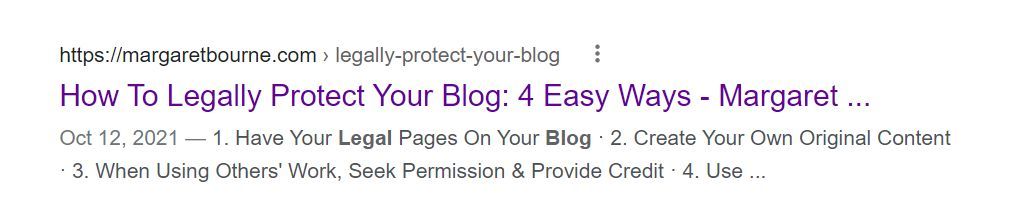
The more keywords you start to rank for the better your organic blog traffic from search engines becomes over time.
Organic Search For The Win!
The obvious way to boost blog traffic is through organic searches. SEO is key in getting you visibility and page rank in Google and other search engines.
Once you’ve crafted the best post with good SEO, on a topic that’s fairly unique but searched often, you can expect to see regular traffic. Even when you’re not promoting your posts through other strategies!
For anybody who has an existing blog with many posts, it will take a while to update all of them with good SEO. However, the time and effort put into it reap great rewards.
2. Relevant Facebook Groups
I love Facebook groups! I even started my own – The Blog It Better Society – to help other new and growing bloggers.
For new bloggers, participating in Facebook groups is one of the best ways to:
- Grow blog traffic
- Create visibility for your blog
- Boost your own online presence
- Build relationships with other bloggers
I’ll sometimes take a break from them, but occasionally, I pop in during quiet times of the year traffic-wise, to give my blog a bit more visibility and a traffic boost.
Don’t Overdo Facebook Groups!
The one thing to note is, the time you spend posting your links to these groups, and fulfilling your duties (e.g., clicking through others’ posts, sharing them out etc.) is time-intensive.
The more you post and participate in many Facebook groups, the more time you need to set aside to do your duties in return. This is good etiquette!
These activities can eat into your content-creation time. I like to do most of my reciprocal support in the evening before bedtime.
Nevertheless, there is much value in joining Facebook groups, and they do help you grow blog traffic fairly quickly.
Other things they help you out with are:
- Connect with other bloggers you can collaborate with on larger projects
- You learn what kind of tips and tricks other bloggers use to succeed
- Some Facebook groups share strategies for promotion that you can lift and adapt to your blog
- Facebook groups are a research landmine: find out what are the pain points for others and write about the solutions
Some of my favourite blogger Facebook Groups are:
-
(for my fellow Canadian bloggers – less promotion, more sharing of tips and news)
- Lifestyle & Moms Networking Group
- Pinterest For Lady Bloggers
- Mom Bloggers On Pinterest
- Mom Bloggers Unite
- Bloggers Supporting Each Other
- Newbie & Expert Bloggers Unite
And of course, my own – The Blog It Better Society
There are many more out there – I’ve listed some in my post on all the reasons WHY you should participate in Facebook groups. Some are smaller groups and some larger, but they are all worthwhile checking out.
There are some Facebook groups specific to niches, such as fashion or food blogs. They’re useful as well as you can often share out your post and get a HUGE boost in traffic.

How Much Time Do I Devote To Facebook Groups?
How many Facebook Groups do I participate in on a daily basis?
It all depends on how busy I am with other things. I’ll participate in at least one that doesn’t require too much of my reciprocal time but helps boost blog traffic quickly.
On other days, I’ll participate in about four different threads. Anything more than that and you need to be very organized and on top of the reciprocal activity. Not an easy feat if you’re a mom with a toddler demanding your attention!
As to what I promote: any fairly new blog posts and at least one older one that I’ve recently updated with good SEO.
WARNING: Don’t go link happy on Facebook groups – you might end up getting put into FB jail and your links will be dropped.
3. Pinterest
Pinterest is a great way to boost your blog traffic. However, in recent years, the platform has changed it’s opportunities for content creators. Neverthless, it’s still a GREAT way to create an online presence, promote your content and get traffic to your site.
To boost traffic with Pinterest there are a few key things to do in 2021 and onwards. I’ll share my Pinterest best practices with you, so you can try the out yourself.
1. Pinterest Images In Each Post (With Exceptions)
Along with SEO updates, I always include a Pinterest image for each and every post.
The only exception is for posts that are personal and of interest to my regular readers, but not the general public. Nobody really gives two hoots as to five unique things about me, unless they already know me a bit. And so, this post doesn’t have a Pinterest image included in and at the bottom of the post.
I add Pinterest images to two spots in my blog posts:
- After the introductory paragraphs, so that the reader can bookmark them in Pinterest for further reading later.
- I add a Pinterest pin at the end of the blog post.
You can also hide Pinterest images, so when somebody clicks your Pinterest sharing button and your pinnable images pop up, these hidden images are visible too.
For this, I recommend the handy too: WP Tasty, which helps you add Pinterest descriptions, titles and a Pinterest ID to each pin. The Pin ID is important as it helps Pinterest identify which pins are popular.
2. Upped My Visual Pin Aesthetic
A pretty pin with bold text gets more interest than one that looks like a throwback to the 1980s style or has an awful image.
Some of the things I do to make my pins look great are:
- Keep to 1000 x 1500 (or 2:3 ratio) size – as per 2021 recommendations from Pinterest.
- Use two different fonts (sans serif + serif or handwritten), maximum. OK, you can stretch it maybe to 3, but don’t deviate from style too much. Choose classy fonts that are timely (not looking like they belong in the 1990s). Two different colours (usually black and one of my brand colours for contrast and to emphasize a word or two).
- Utilize purchased stock photography when I don’t have any attractive original photography. Purchased stock photos are not as overused as free ones, meaning Pinterest’s algorithm will see them as fresh(er).
- My logo when possible, or at least the site’s URL at the bottom of the text.
Why are pretty pins so important?
First, they attract the eye. People are naturally attracted to pretty visuals.
Ditch the ugly photos of your uncooked chicken and take a great photo with excellent lighting of the finished dish!
There are many great articles posted on Pinterest about food photography for beginners. One that I really found useful was about using a light backdrop to act as a reflector.
Secondly, any blogger or influencer who wants to grow a following on Pinterest will want to post visually attractive blog posts so that their boards LOOK good too.
They will be more likely to repin your posts to their relevant boards, improving your chances of your pins going viral. And ultimately, helping you grow blog traffic!
This is an example of one of my attractive pins that are getting visibility. It’s simple, straightforward and tells you exactly what you can expect to read.

Finally, when you post your pins to your boards, your own Pinterest account looks appealing as well. You’re more likely to grow your Pinterest following this way as well.
3. Create More Than One Pin For Each Post & Post 3 Pins Each Day
Another key way to grow blog traffic with Pinterest is to create fresh pins. Pinterest loves fresh content, and so do Pinterest users.
I have a running list of my blog posts, and I regularly create pins for them each month to give them a boost in visibility. Nobody wants to see the same Pinterest pin over and over, so I change up the text, the fonts, the image and design.
Secondly, when I’m making a concentrated effort to boost my blog traffic I make a point of posting three new pin a day for a month.
Since it takes Pinterest on average two to three weeks to index these new pins, by the end of the month I start to see a rise in blog traffic.
4. Create Timely, Seasonal Pins
Pinterest users LOVE seasonal, timely pins. The ones that do very well are those that are positioned for the seasons and relevant activities, etc.
So if you want to give your blog post a boost, look at your seasonal content and focus on creating pins for them.
When I created and published pins for Fall blog content, I saw a HUGE jump in traffic. Think about a seasonal problem and then leverage that to create and promote your blog content via attractive seasonal pins.
5. Build Followers & Online Presence With Idea Pins
Since Pinterest has made some significant changes with the introduction and promotion of Idea pins, it’s important to understand how to use them to boost your traffic.
First of all, they don’t link to anything.
BUT, they do entice people to follow you and view your pins (in your profile, in their daily feed that shows pins from who they’re following).
The more followers you have, the more likelihood your pins will get visibility. The more they will get outbound clicks.
That’s the new approach.
I’ve recently done a test to see if I get a bump up in traffic when I push out a few Idea pins. The result is yes – I do!
Try it out yourself and see if you get an increase in Pinterest traffic.
Time Saving Pin Creation With Canva
Canva has been a game-changer for the past few years.
Since there are many beautiful, free templates on the site, all you need to do is find the right image, input your text and voila! A pin ready for pinning.
Using Canva PRO, you have access to more fantastic templates, as well as animated stickers that you can use on your pins to create Pinterest video pins. They drive more traffic to your site if done well.
So Canva PRO is a worthwhile investment to create gorgeous Pinterest pins.
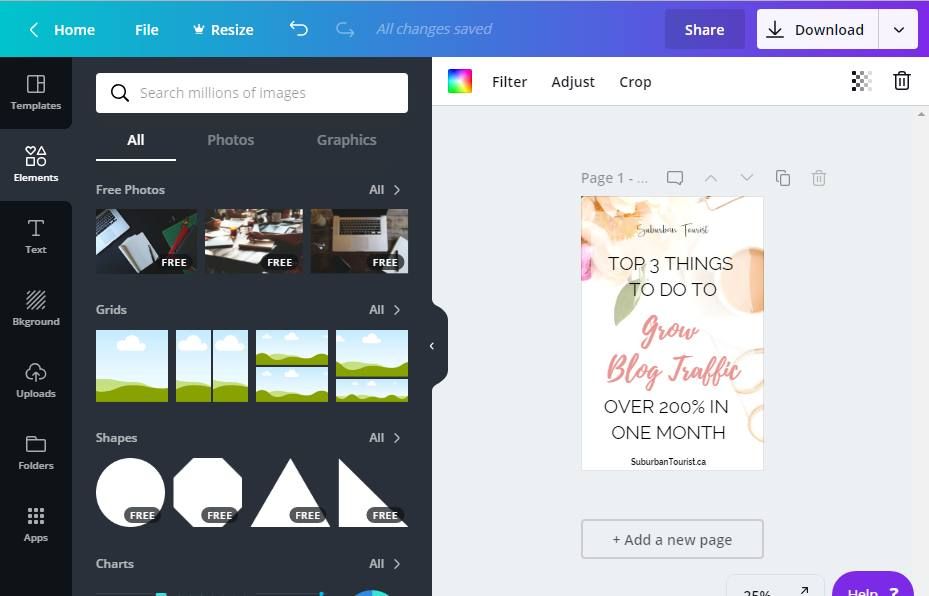
No need to master Photoshop when it’s easy to drag and drop with Canva.
What’s great about Canva templates is that you can also tweak them a bit to make them look unique to your brand. From moving the placement of an element, to changing the font and colours, you make it your own.
If you want a fresh Pinterest template design, I have several that you can purchase and use (I use them myself!) – check out my fresh Pinterest pin templates!
Sometimes it’s worthwhile getting a paid template to stand out from similar pins by others.
Check out the Pinterest pin template packs I created for this purpose! This is the best-selling Massive 100 Pinterest pin template pack, with ready-to-customize designs (work with Canva and Canva PRO):

Take A Pinterest Course To Get Up-To-Speed

Courses are some of the best ways to really understand what you need to do to get your Pinterest account and strategies spot on.
Because Pinterest can be so overwhelming for many… and confusing too… I created a course for beginners and intermediate Pinterest users.
My goal is to explain all the steps and questions that many have.
Check out my go-at-your-own-pace course: Pin It Better: A Blogger’s Guide To Pinterest.
It will guide you as you set up a business account, get your Pinterest profile organized and optimized to be found by others, and how to add pins and pinning strategies that work.
All so that you can get started FASTER in getting those outbound clicks to your site and more traffic over time!
To Summarize
For those starting out, start out boosting your blog traffic on the right foot. To summarize:
- Implement good SEO practices and a focus on keywords in each and every post you craft.
- Join relevant Facebook groups, get your posts out, work collaboratively with others, and learn what’s of interest to them.
- Create attractive pins, post them consistently, leverage Idea pins to grow your follower base, and post timely seasonal content.
Growing your blog traffic can seem time-consuming at first, but it does get easier as you make it part of your routine.
And of course, blogging is time-consuming and requires attention, editing, and research. If you craft fantastic posts, with great Pinterest pins, your blog will see a definite steady increase.
It’s better to get one well-written post up on your blog than pushing out more that are sub-par in quality.